Most drivers buy an OBD2 scanner to read and clear fault codes — but if that’s all you use your tool for, you’re missing out. The Foxwell NT809BT is far more than a basic code reader. It’s a professional-grade Bluetooth diagnostic tablet designed to handle everything from routine resets to in-depth system tests.
Backed by Foxwell’s reputation for reliability and precision, the NT809BT gives both DIY enthusiasts and workshop technicians a new level of control over vehicle diagnostics.
Before we dive into the hidden gems, let’s take a quick look at what makes this scanner stand out.
What Makes the Foxwell NT809BT Stand Out
If you own a Foxwell NT809BT, you’re already equipped with a powerful bidirectional scan tool. These are the functions you’re probably already using:
1. All-System Diagnosis & Full OBDII Coverage
Unlike entry-level readers that only check the engine, the NT809BT communicates with all major electronic control modules, including ABS, SRS, Transmission, BMS, IMMO, A/C, and more.
You can read and clear codes, view live data streams, analyze freeze frames, and even perform O2 sensor and onboard monitor tests — everything needed for precise troubleshooting.

2. 30+ Maintenance & Reset Functions
With over 30 special service functions, the NT809BT handles nearly every kind of reset or calibration you could need: Oil Reset, EPB Service, DPF Regeneration, Battery Matching, Injector Coding, ABS Bleeding, and more.
It’s also backed by 3 years of free software updates, ensuring your tool stays compatible with new vehicles and systems.
3. Bi-Directional Control (Active Tests)
The NT809BT doesn’t just read data — it can command components to operate.
You can test systems in real time by triggering actuators such as cooling fans, windows, headlamps, door locks, solenoids, and valves. This feature allows you to quickly identify whether a malfunction is caused by the component itself or the control circuit behind it.
4. Intuitive Hardware + Android OS
Equipped with a 7-inch HD touchscreen, Android 9.0 operating system, Wi-Fi updates, and Bluetooth wireless connection, the NT809BT feels modern and efficient.
It even supports USB endoscopes for inspecting hard-to-reach areas like cylinders and intake pipes — a detail most scanners miss.
Related Reading: Is the Foxwell Scanner NT809BT Worth It? Hands-On Review
Core Hidden Functions You Must Know
Powerful Hidden Functions for Performance
Injector Coding (Critical for Engine Smoothness & Fuel Efficiency)
Mid-to-high-end vehicles (especially European models like BMW, Mercedes) require injector coding after replacing fuel injectors. Without it, the ECU can’t adjust fuel delivery for new injectors, leading to rough idling, poor fuel economy, or even engine misfires. The NT809BT simplifies this process—no need for dealer-level software.
DPF Regeneration ( for Diesel Vehicle Owners)
Diesel trucks, pickups (e.g., Ford Power Stroke, Toyota Hilux), and European cars rely on Diesel Particulate Filters (DPFs) to reduce emissions. When DPFs clog with soot, they trigger warning lights or even engine derates. The NT809BT’s DPF regeneration function initiates forced cleaning—critical for avoiding $1,000+ DPF replacement costs.
Prime Fuel Pump ( Ensure Smooth Start After Repair)
After replacing a fuel filter or fuel pump, air often enters the fuel system, making the car hard to start. With the Prime Fuel Pump function, the NT809BT pressurizes the system before ignition, ensuring a quick, smooth start. This is particularly beneficial for diesel engines that rely on consistent fuel pressure.
Turbo Adaptation ( Restore Lost Power Smoothly)
When you replace or clean your turbocharger, the ECU often needs to relearn how to manage boost pressure. The Turbo Adaptation function recalibrates the system, helping eliminate “turbo lag” and restoring smooth power delivery. It’s especially useful for Volkswagen, Audi, and BMW turbo engines that may feel sluggish after service.
Headlamp Reset(Fix “Headlight Misalignment” Warnings)
After replacing headlight bulbs, adjusting aim, or swapping headlight assemblies, many vehicles (e.g., BMW, Volvo) trigger a “headlight malfunction” warning. The NT809BT’s headlamp reset calibrates the ECU to the new headlight settings, clearing the warning.
Clutch Adaptation / Transmission Adaptation (Smooth Shifting for Manual/Semi-Auto Transmissions)
Manual or semi-automatic (DSG) transmissions need adaptation after clutch replacement or transmission fluid changes. This function calibrates the ECU to the new clutch’s engagement point, eliminating rough shifts or gear slippage.
EGR Adaption (Keep Diesel Engines Emission-Compliant)
Exhaust Gas Recirculation (EGR) valves reduce NOx emissions in diesel vehicles. After cleaning or replacing an EGR valve, EGR adaptation calibrates the valve’s opening/closing timing to the ECU, preventing “EGR flow” fault codes, ensuring compliance with emissions laws, and serving as a reliable diesel engine code reader.
Ready to experience the Foxwell NT09BT's performance for yourself?
Buy Foxwell NT09BT Now – $379.003 Years Free Updates + Access to All Hidden Features
Powerful Hidden Functions for Convenience Features
AutoVIN (Instantly Identify Your Vehicle)
- ➤ Connect the NT809BT via Bluetooth.
- ➤ Select “AutoVIN” from the main menu.
- ➤ The scanner automatically reads your vehicle’s VIN and displays full details.
PDF Report Generation & Printing (Keep a Professional Record)
- ➤ After completing diagnostics, tap “Generate Report.”
- ➤ Choose the desired format (PDF) and save or print directly via connected PC or printer.
Custom Real-time Data Graphs (Visualize Vehicle Data)
This functions can Quickly identify abnormal readings or patterns and Support data-driven troubleshooting. Valuable for performance tuning and in-depth diagnostics.
- ➤ Navigate to “Live Data.”
- ➤ Select the parameters you want to monitor (e.g., RPM, coolant temp, O2 sensor).
- ➤ Customize graph layouts and colors to compare multiple metrics in real time.
Fan Bi-directional Test (Check Radiator & Cooling System)
This function can test radiator fans in both directions to verify functionality and detect electrical or mechanical issues, as well as Speed up cooling system diagnostics without guesswork. Useful for both gas and diesel vehicles.
- ➤ Go to “Special Functions” → “Fan Bi-directional Test.”
- ➤ Follow prompts to activate forward and reverse fan rotation.
- ➤ Observe fan operation and monitor on-screen status.
Battery Health Check (Know Your Battery Status)
This function can Instantly evaluate battery voltage, capacity, and overall health. It Helps avoid unexpected breakdowns due to weak or failing batteries. DIYers can preemptively replace weak batteries.
- ➤ Connect the NT809BT to the vehicle battery.
- ➤ Select “Battery Health Check” from the menu.
- ➤ Review detailed results including state of charge, state of health, and cold cranking amps.
Remote Technical Support (Get Expert Help Anytime)
This function allows clients to connect with Foxwell’s technical team for live guidance and troubleshooting via Wi-Fi, saving time compared to on-site diagnostics. It provides instant assistance when encountering complex issues.
- ➤ Ensure the NT809BT is connected to Wi-Fi.
- ➤ Navigate to “Remote Tech Support.”
- ➤ Share your screen or error codes with Foxwell experts for step-by-step assistance.
Multi-Language Support (Key for International Buyers)
➤ Explore the NT809BT features in detail and get yours today!
FAQs
Does the Foxwell NT809BT support key programming?
No, the NT809BT does not support key programming. It is designed for full-system diagnostics, bidirectional tests, and 30+ service resets, but if you need to program car keys, you will need a different tool, such as the Foxwell NT809TS or other dedicated key programming devices.
Where can I download the Foxwell NT809BT user manual in PDF format?
A: You can download the official NT809BT user manual in PDF format from the following link:
🔗 Download Foxwell NT809BT User Manual (PDF)
This manual provides comprehensive information on setting up, operating, maintaining, and troubleshooting your NT809BT scan tool to ensure optimal performance and longevity.





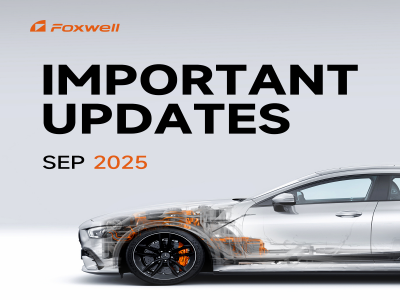

Leave a comment
This site is protected by hCaptcha and the hCaptcha Privacy Policy and Terms of Service apply.