If you’ve ever wasted an afternoon trying to relearn sensors that won’t sync or cloned the wrong ID because your tool buried the function three menus deep, you know how frustrating TPMS service can be.
The Foxwell T2000 Pro was clearly built by people who’ve been there. It’s not trying to be a do-everything scan tool. Instead, it zeroes in on tire pressure systems: activation, programming, relearn, and even sensor replacement, with speed and simplicity that makes your job easier.
Whether you're a mobile tech, a shop owner, or just tired of second-guessing sensor data, this tool gets you in and out faster with fewer headaches.
Here’s what it does well, what to watch out for, and how it holds up in real-world use, not just on paper.
What the T2000 Pro Actually Does

The Foxwell T2000 Pro isn’t stuffed with gimmicks. It focuses on doing a handful of TPMS and light diagnostic functions very well. Here’s how each of its core features translates to real use:
TPMS Activation & Relearn
Handles around 98% of OEM and universal TPMS sensors. That means fewer "not compatible" messages when working across different vehicle brands. If you've ever wasted 20 minutes trying to wake up a sensor that your tool can't even read, this will feel like a win.
Sensor Programming for Foxwell T10 Sensor
Offers four methods—copy by activation, copy via OBD, manual input, and auto-create. Programming new sensors takes seconds, not minutes. This is particularly useful in high-volume shops or mobile service scenarios where speed matters. Just note that it only programs Foxwell T10 sensor, which limits flexibility unless you're fully stocked with them.
Relearn Modes
Stationary, auto-relearn, and OBD relearn are all supported. That means you can push new IDs to the vehicle’s ECU directly from the tool. You won’t have to drive the car for 10 miles to get a relearn to stick. That’s especially helpful in a tight shop space or when you’re doing tire swaps indoors.
OBDII Diagnostics
This isn’t a full diagnostic scanner, but it covers basic engine code reading and live data tools. That’s more than a lot of TPMS scan tools offer. It lets you pull codes, view readiness monitors, and confirm system status without switching tools. For example, if a TPMS issue triggers a check engine light, you can deal with it right here.
Key Fob Testing
Reads common 315 and 433 MHz RF signals. This helps confirm whether a customer’s complaint about a non-working key fob is sensor-related or just a dead battery. It’s a quick, valuable add-on that saves time and guesswork.
Free WiFi and USB Updates
Lifetime updates are included. No software fees, no clunky PC syncs—just connect via WiFi and update as needed. This is huge for keeping up with newer models, especially as TPMS protocols continue to change.
Multi-language Support
Offers 18 languages, ideal for multilingual shops or mobile techs working across regions. You can switch the UI to suit your team or client needs without affecting performance.
What That Looks Like in a Typical Day
Scenario 1: Cloning After a Puncture Repair Customer rolls in with a flat, and the sensor is damaged. Rather than replacing it and dealing with relearn hassles, you use the copy by activation method on a working sensor, clone the ID to a T10 sensor, install it, and send the customer on their way. No relearn, no delay, no return visits.
Scenario 2: Seasonal Wheel Swaps A regular customer has two sets of wheels—summer and winter—with different TPMS sensors. You use OBD relearn to write the new sensor IDs directly to the ECU without requiring the vehicle to be driven. This keeps the workflow inside the bay and saves time.
Scenario 3: Unexpected CEL Triggered by TPMS A vehicle comes in with the TPMS light on and a check engine light. With the T2000 Pro, you pull engine codes to confirm it’s sensor-related. You don’t have to reach for another scanner or interrupt your workflow. You fix the issue, clear the codes, and move on.
Scenario 4: Diagnosing a Non-Responsive Key Fob A customer says their remote doesn’t work. Rather than guessing, you use the fob test feature to confirm signal output. You identify the issue in seconds—whether it’s the fob or the receiver—and avoid unnecessary part swaps.
Where the Tool Shines
- Speed. It’s fast to boot, fast to read, and fast to program.
- Simplicity. The menus are intuitive, and the touchscreen interface feels like using a smartphone.
- Efficiency. It combines TPMS, OBDII, and key fob testing in one device, which eliminates the need to switch between tools.
- Practical updates. WiFi makes it easy to stay current without dealing with software headaches.
- Portability. It’s light and compact, easy to carry in mobile repair setups.
Related Reading: Top 3 Best TPMS Tools to Buy in 2025
Where It Could Be Better
- Limited to Foxwell T10 sensors. If you use other brands, this tool won’t program them.
- Not a full scanner. You won’t be able to access ABS, SRS, or other vehicle modules outside of engine codes.
- The screen can be hard to read in sunlight. This might be an issue for mobile techs working in bright outdoor conditions.
- Some menu language and translation could be improved. The tool works well, but the UX could feel more polished in some areas.
What Other Users Are Saying
“Great tool, works very well. Simple and easy to learn.”
“Relearned sensors on a 2018 CR-V and cloned a spare set without issue.”
“Menus are straightforward, and updates were quick. Just wish it worked with non-T10 sensors.”
These are common sentiments from actual users who rely on it daily. Most praise its consistency and simplicity, with the main drawback being the T10-only compatibility.
Who Should Buy the T2000 Pro
- DIYers who rotate their own tires or have multiple vehicles with TPMS
- Mobile TPMS techs looking for speed, reliability, and wireless updates
- Tire shops or service centers that want a dedicated TPMS tool without the cost or bulk of full diagnostic systems
Related Reading: NT809TS TPMS Diagnostic Tool: Real User Reviews
Final Word
The Foxwell T2000 Pro doesn’t pretend to be something it’s not. It focuses on TPMS, and it does that job very well. With fast relearn modes, T10 programming, key fob testing, and basic OBD functions, it brings real value without overcomplicating things.
For techs who deal with TPMS every day and want a tool that’s ready to work without subscriptions, software installs, or extra hardware, this one’s hard to beat. It’s straightforward, dependable, and built with workflow in mind.
It’s not for everyone. But if TPMS service is part of your daily grind, the T2000 Pro is a smart addition to your cart.
Curious about more professional solutions? Explore the full range of Foxwell scan tools and find the perfect fit for your auto repair needs.




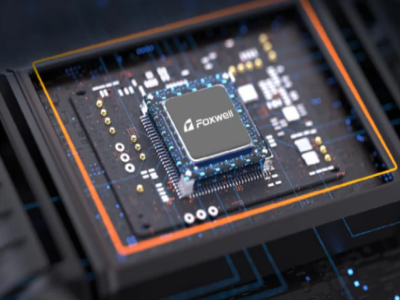

Leave a comment
This site is protected by hCaptcha and the hCaptcha Privacy Policy and Terms of Service apply.