Still curious about Foxwell NT710? Here are the answers to all the questions you want to know.
1. Does Foxwell NT710 Only Work On One Car Make?
After you receive a new NT710, you are free to choose one vehicle make as the first use. If you need to diagnosis other vehicle for other vehicle make, you can purchase additional car brand software.
2. Will Foxwell NT710 Work On My Car?
NT710 OBD2 scan tool works on 50+ car brands from all over the world, such as US vehicles since 1996, European vehicles since 2000, etc. NT710 supports car brands including Jaguar, Bugatti, Suzuki, Porsche, Mazda, Audi, GMT, Toyota, Ford, BMW, Mitsubishi, Subaru, Honda, Chevrolet, etc.
Compatibility may vary due to the condition of the vehicle, please confirm the compatibility with the make, model, VIN and year of your vehicle by vehicle coverage checker before purchasing or Email us!
3. Do I Need To Pay An Annual Subscription Fee To Upgrade The Scanner?
You can enjoy lifetime free update for NT710, which can save you hundreds of dollars a year.
4. What Car Brands Software Can I Buy If I Need To Buy Another Car Brand Software? How Much Is It And How Should I Purchase It?
Here is the vehicle software list and price list for additional software. All car brands in the software package are available once you purchase the software package. Click to buy additional software.
| Software Package Name | Car Make Included | Price ($) |
| BMW | BMW, MINI, Rolls-Royce | 80 |
| Chrysler | Chrysler, Jeep, Dodge | 80 |
| Ford | Ford | 80 |
| GM | GM | 80 |
| Honda | Honda, Acura | 80 |
| Mazda | Mazda | 80 |
| Nissan | Nissan, Infiniti | 80 |
| Toyota | Toyota, Lexus, Scion | 80 |
| VAG | VW, VW_CW, Audi, Bentley, Bugatti, Lamborghini, Seat, Skoda | 80 |
| Volvo | Volvo | 80 |
| Aston Martin | Aston Martin | 60 |
| Benz | Mercedes-Benz, Maybach, Smart, Sprinter | 60 |
| Ferrari | Ferrari | 60 |
| Fiat | Fiat, Abarth, Alfa, Romeo, Lancia | 60 |
| Hyundai | Hyundai, Kia | 60 |
| Land Rover | Land Rover, Jaguar | 60 |
| Maserati | Maserati | 60 |
| Mitsubishi | Mitsubishi | 60 |
| Opel | Opel, Vauxhall | 60 |
| Porsche | Porsche | 60 |
| Renault | Renault, Dacia | 60 |
| Peugeot | Peugeot, Citroen | 60 |
| Isuzu | Isuzu | 60 |
| Subaru | Subaru | 60 |
| Suzuki | Suzuki | 60 |
| Tata | Tata | 60 |
| Fuso | Fuso | 60 |
| Saab | Saab | 60 |
| Tesla | Tesla | 80 |
| Iveco LD | Iveco LD | 80 |
| Ssangyong | Ssangyong | 60 |
| Proton | Proton | 60 |
| Daihatsu | Daihatsu | 60 |
5. If I Buy A New NT710, Can I Transfer My Paid Software Of NT530 To The New NT710?
You can transfer your paid software from NT530/NT510 Elite//NT510 Pro/NT520 Pro to NT710 for free.
After receiving the NT710, you are free to download the one car brand. After that, please send an email to support@foxwelldiag.com with the serial number of the NT710 and the old product. We will check your purchase records and add the paid software from the original scanner to the new NT710 for you.
6. How To Update The NT710? Do I Still Need To Use A USB To Connect To The Computer To Update As Before?
After connecting to WiFi, you can update directly on the NT710 scanner, instead of connecting to a computer to update like the Foxwell NT530.
7. Does NT710 Perform Any Diagnostics Not Found On The NT530? What Is The Difference Between The NT710 And The NT530?
The NT710 and 530 are compatible with the same vehicle brands, models, and diagnostic functions.
However, NT710 is an upgraded version of NT530. Click to read the complete comparison of the NT710 and NT530.
8. How To Charge The NT710 OBD2 Scanner?
You can charge the NT710 through a Type C charging cable or by connecting it to the car's OBD.
If you are still confused about the NT710, please send an email to support@foxwelldiag.com. We will get back to you as soon as possible.




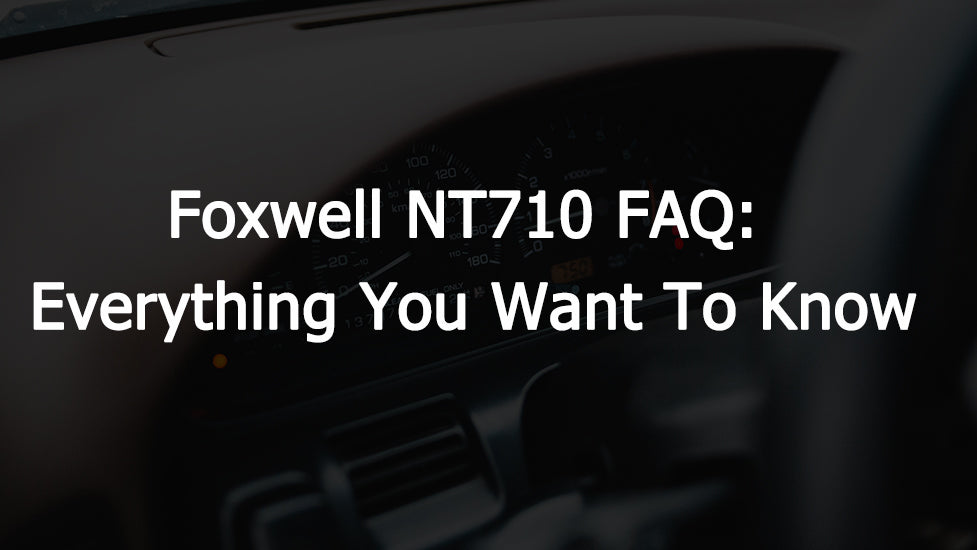
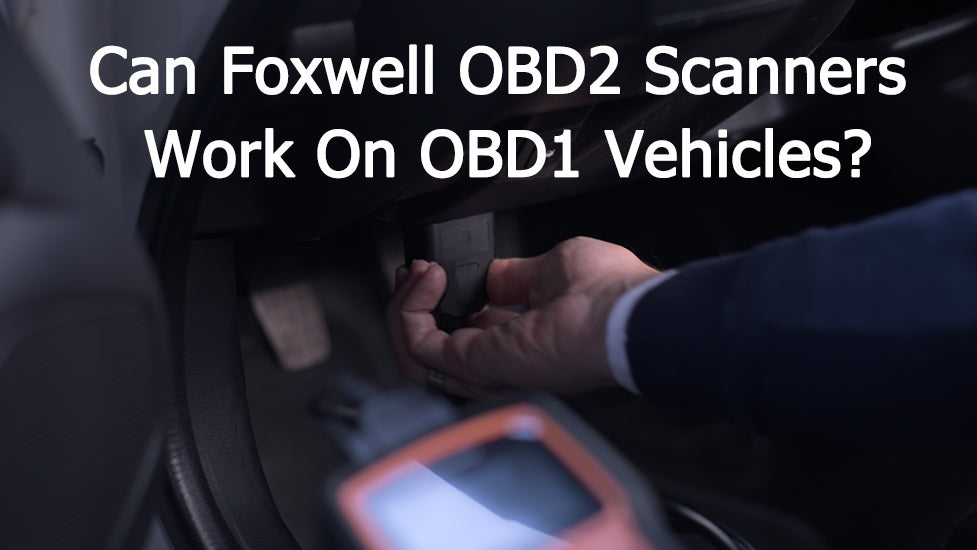
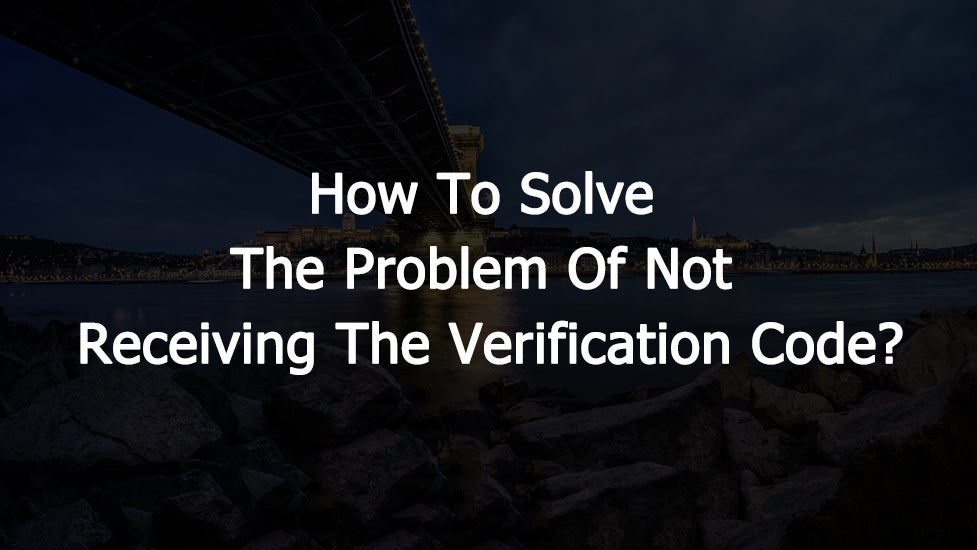
Leave a comment
This site is protected by hCaptcha and the hCaptcha Privacy Policy and Terms of Service apply.