How to Update the Foxwell NT809?
Step 1: Make sure the NT809 is connected to a stable Wi-Fi, and tap [Update].

Step 2: Tap [Refresh] to get the list of the software to update, and tap [Upgrade All]. When the upgrade process is done, the Active Test will be available.
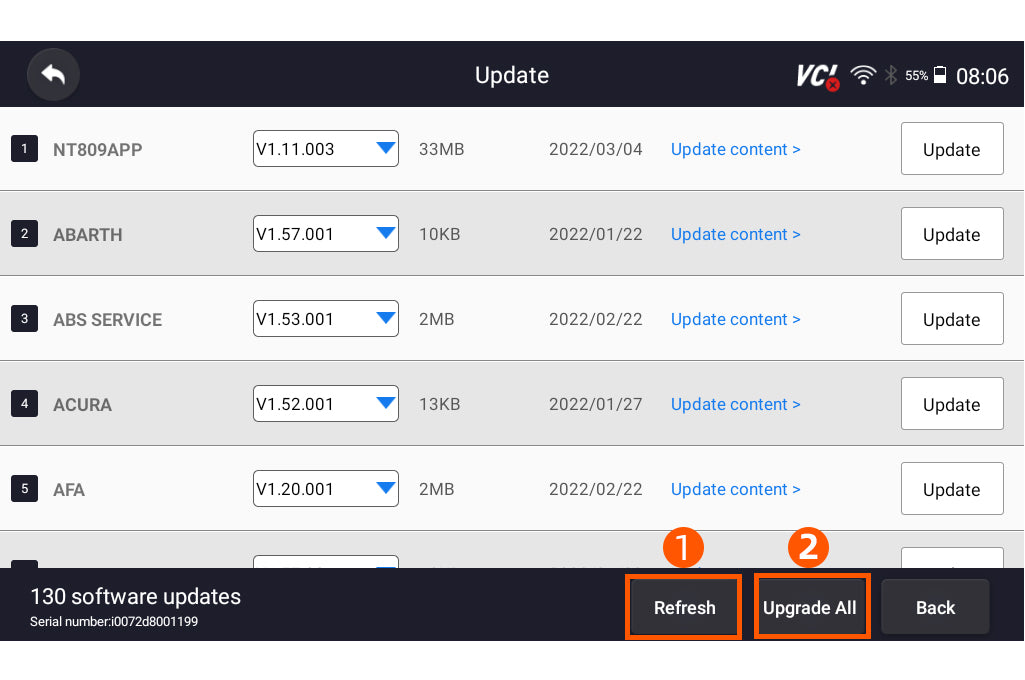
You can also follow this video to update NT809:

