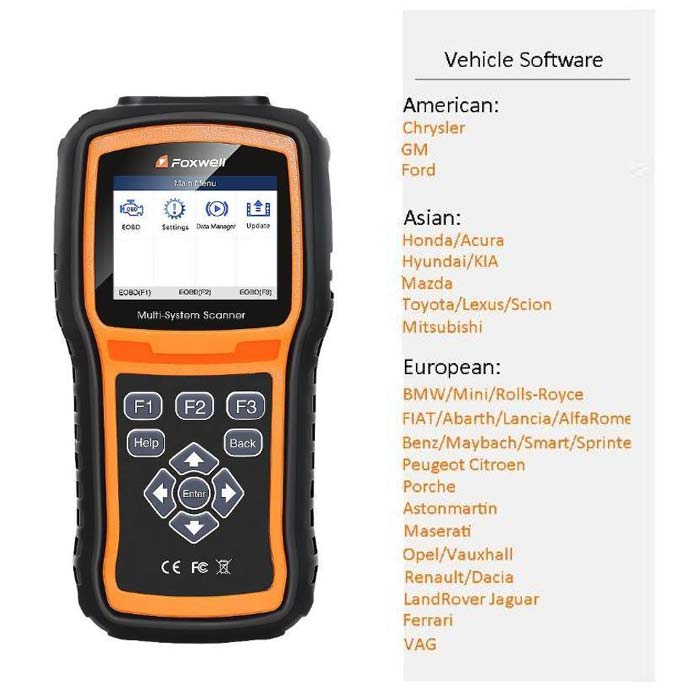For the WIFI versions of NT710, NT530 Plus, and NT510 Elite, no registration is required. You do not need to download FoxAssist for registration or upgrades, as these devices have a built-in update tool. Simply connect to WIFI and go to the Update section to upgrade the software.
Update Steps:
1. Go to Settings, select and connect to an available WIFI network.
2. Navigate to Update, choose the software you want to update, then click Update or Select All to begin downloading.