For automotive technicians and DIY enthusiasts, the challenge often lies in finding a diagnostic scan tool that balances functionality and cost.
Professional OBD2 scanners are powerful but expensive, raising the question: can a laptop, paired with suitable software and adapters, offer the same level of comprehensive diagnostics?
This article will explore if laptops can effectively replace these high-cost tools, addressing the features, comparisons, and real-world implications users need to know.
Why Consider a Laptop-Based OBD2 Diagnostic Solution?

Laptop-based OBD2 diagnostic solutions offer an appealing alternative due to their versatility and cost savings.
With the right software, laptops can handle a variety of diagnostic tasks, including advanced functions typically reserved for high-end scanners.
This adaptability makes laptops suitable for a wide range of users, from casual DIYers to seasoned professionals looking for a multi-use device that can handle more than just vehicle diagnostics.
Key Features to Look for in Laptop OBD2 Software
When evaluating laptop OBD2 software, users should look for:
- Comprehensive Coverage: Compatibility with a wide range of vehicle makes and models.
- Advanced Diagnostics: Capabilities such as module scanning, live data analysis, and activation tests.
- User-Friendly Interface: A clean, intuitive design that makes complex tasks easier to manage.
- Reliable Connectivity: Support for various protocols and seamless integration with high-quality adapters.
Top Laptop-Compatible OBD2 Diagnostic Software and Adapters
When selecting diagnostic tools for a laptop setup, it's crucial to choose software and adapters that ensure comprehensive diagnostics. However, for those seeking a more streamlined approach, tools like the Foxwell NT710 scanner offer a compelling alternative.
The Foxwell NT710 is a professional-grade tool that bridges the gap between handheld scanners and laptop-based systems by providing comprehensive diagnostic capabilities in a compact, user-friendly format.
It supports extensive vehicle coverage, advanced module testing, live data streaming, and specialized functions like ABS and SRS diagnostics.
For laptop setups, trusted software options include:
- OBD Auto Doctor: Known for its straightforward interface and solid diagnostics.
- FORScan: Popular for in-depth diagnostics, especially for Ford and Mazda.
- TOAD Pro: Offers detailed diagnostic and ECU programming.
- ScanMaster-ELM: Pairs well with ELM327 adapters for reliable data analysis.
However, for those who want an integrated, ready-to-use solution with minimal setup, the Foxwell NT710 serves as an excellent choice. It combines the robustness of a professional scanner with ease of use, making it suitable for both professionals and dedicated DIYers.
Pros and Cons of Using Laptops for Vehicle Diagnostics
Pros:
- Cost-Effective: More affordable than standalone scanners.
- Flexible and Upgradable: New software updates and added features enhance functionality.
- Multi-Tasking: Laptops allow users to run multiple diagnostic programs and access online repair databases.
Cons:
- Initial Setup Required: Installation and configuration can be complex for beginners.
- Learning Curve: Users need time to familiarize themselves with the software.
- Portability Limitations: Laptops are bulkier than compact handheld scanners.
Setting Up Your Laptop for Comprehensive OBD2 Diagnostics
To set up a laptop-based system:
- Choose a Reliable Adapter: Options like OBDLink MX+ or Veepeak OBDCheck are recommended.
- Install Compatible Software: Ensure the software supports the types of diagnostics you need.
- Configure and Update: Keep drivers updated and refer to tutorials for optimal setup.
For users who prefer a simpler setup with fewer configuration steps, the Foxwell NT710 is an excellent option. It comes ready-to-use with comprehensive diagnostics pre-installed, offering a more user-friendly alternative to laptop-based solutions.
Cost Analysis: Is a Laptop Solution More Economical?
Laptop-based setups are significantly more budget-friendly than professional scanners, which can range from $3,000 to $4,000.
Premium software and adapters for laptops typically cost between $500 and $1,000, making them an attractive option for those looking to save money without sacrificing diagnostic capability.
For users who still want robust, professional-level performance but at a lower cost, the Foxwell NT710 offers an affordable, high-quality solution.
Ease of Use: User Experience with Laptop OBD2 Solutions
While professional scanners are often easier to use right out of the box, laptop-based solutions offer more customization. Users willing to navigate through software setups will find these tools effective and adaptable.
The Foxwell NT710, on the other hand, provides a straightforward user experience with minimal setup, making it an appealing choice for users who value simplicity without compromising on functionality.
Limitations and Challenges of Laptop-Based Diagnostic Systems
Despite their benefits, laptop-based systems come with limitations:
- Portability: Less convenient in tight workspaces.
- Compatibility Issues: Ensuring the software and adapter work seamlessly together can be challenging.
- Power Dependency: Laptops require a stable power source, unlike battery-powered handheld scanners.
Conclusion
In summary, laptop-based OBD2 solutions can be a powerful, cost-effective alternative to traditional scanners for those willing to invest time in setup and learning.
While they may lack the out-of-the-box simplicity of dedicated tools, they offer comparable functionality with the right configuration.
For users who want a reliable, straightforward solution, the Foxwell NT710 scanner stands out as a top option, delivering professional-grade performance at a fraction of the cost of high-end scanners.
Ultimately, the best choice depends on budget, convenience, and a user’s technical proficiency.
FAQs
Can I use my laptop as an OBD2 scanner?
Yes, with the appropriate software and OBD2 adapter, a laptop can function as an OBD2 scanner for comprehensive vehicle diagnostics.
Is there a computer program to read car codes?
Yes, there are multiple programs, such as OBD Auto Doctor, FORScan, and TOAD Pro, that can read and analyze car codes on a computer.
What OBD scanner do mechanics use?
Mechanics often use professional-grade scanners like the Foxwell NT710, Autel scanners, or specialized laptop-based setups with advanced diagnostic software.
What is a car computer reader, and how does it work?
A car computer reader, or OBD2 computer diagnostic tool, is a device (like a laptop or tablet) paired with software and an adapter to read data from a vehicle’s onboard computer. It works by connecting to the OBD2 port, transmitting data to the device, and using software to interpret codes, live data, and diagnostic information.



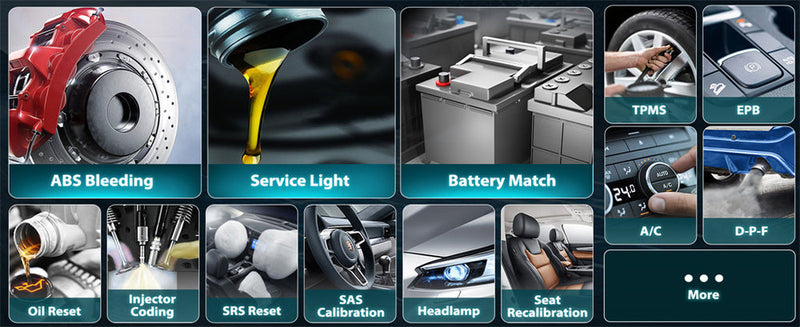
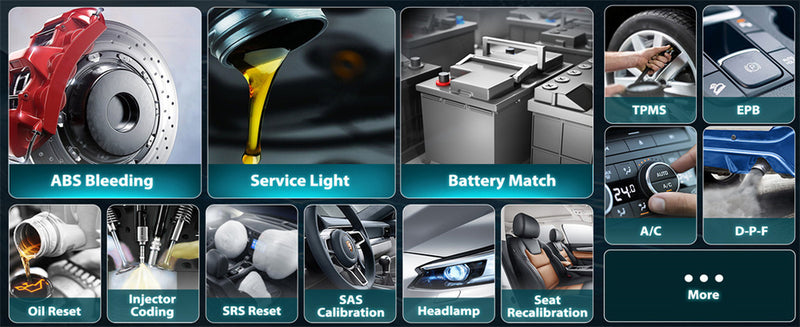
Leave a comment
This site is protected by hCaptcha and the hCaptcha Privacy Policy and Terms of Service apply.