OBD2 can help relearn TPMS (Tire Pressure Monitoring System). An OBD2 scanner makes the process quicker by directly transmitting sensor IDs from a new sensor into the vehicle's ECU, offering an efficient solution to ensure your TPMS system remains properly configured after maintenance or sensor replacement.
What Is Tire Pressure Monitoring System (TPMS)?

Tire Pressure Monitoring Systems, or TPMS for short, are safety features designed to alert drivers when air pressure falls below its recommended levels in one or more tires. TPMS helps drivers prevent accidents, improve fuel efficiency, and extend tire life by ensuring that tires remain correctly inflated. When your dashboard's TPMS light illuminates, that indicates at least one tire has significant underinflation, requiring action by you in terms of checking or adjusting their pressures.
Direct versus Indirect Tire Pressure Monitoring Systems
A Direct Tire Pressure Monitoring System uses sensors installed inside each tire to measure air pressure in real-time, sending this information directly to the vehicle's ECU for accurate and immediate data about each tire's condition.
Direct TPMS systems are common among Asian, domestic, and European cars as they give accurate feedback on which tire has low-pressure levels. They are highly reliable because you know exactly which tire needs increased air.
Indirect Tire Pressure Monitoring Systems (TPMSs) differ in that they do not use pressure sensors; instead, they measure wheel speed via an ABS (Antilock Braking System) sensor to infer changes in tire pressure by measuring wheel speed changes.
While indirect TPMS may provide some insights into tire inflation levels, its accuracy tends to be reduced since it cannot identify which tire needs topping off and may fail to detect an even drop across all tires; they are shared on vehicles from Asia and Europe.
Related Reading: Top 3 Best TPMS Tools to Buy in 2025
Types of TPMS Relearn Procedures
After performing maintenance on a tire pressure monitoring system (TPMS), such as adjusting air pressure, rotating tires, or replacing sensors, it may be necessary to perform a relearn procedure so the system can accurately track tire pressures. There are three major relearn processes - Auto Relearn, Stationary Relearn, and OBD Relearn.
Auto Relearn
An auto-relearn procedure allows your vehicle to automatically detect and learn new TPMS sensor IDs without using special tools. Usually, this involves inflating tires to the correct pressure before driving for a set period or distance—for instance, a 2008 Dodge Charger might require you to inflate all tires to the correct pressure before driving around for approximately 20 minutes to complete this method of auto relearning, though this approach may not work with all vehicle models.
Stationary Relearn
Conducting a stationary relearn, also known as manual relearn, requires using a TPMS activation tool to activate sensors while in "learn" mode - typically by turning on the ignition and brake pedal to initiate the relearn process. Once in this mode, the TPMS tool is used to activate all sensors within range, allowing the vehicle to recognize each ID associated with them.
An example for a 2014 Ford Escape would include inflating all tires to their recommended pressure, turning off the ignition, pressing and releasing the brake pedal three times before cycling the ignition from "off" to "run," pressing and releasing again before cycling again three times until finally turning it back off again and repeating these steps three more times.
Once your vehicle has entered learning mode, use the TPMS tool to activate its left front sensor and wait for one horn sound before continuing this process with each right front, right rear, and left rear sensor - repeating this process on each vehicle model may take time and vary in difficulty.
For a detailed step-by-step guide on using a TPMS sensor tool, see how to use TPMS sensor tool for more instructions.
OBD Relearn
An OBD relearn procedure uses an OBD2 scanner to quickly transfer new TPMS sensor IDs directly into the vehicle's ECU, often the quickest and easiest solution, especially with Asian and specialty European cars. Here's how it works:
First, inflate all tires to their recommended pressure, so your system can accurately identify each tire's baseline pressure.
Use a TPMS scan tool to read each sensor ID from each tire, activating each TPMS sensor with it so you can capture its unique ID number.
Install the OBD2 port into the vehicle by attaching your scan tool, typically found under the dashboard near the steering column. Your scan tool must match the make and model of your car for proper communication with ECU.
After connecting the tool, follow the on-screen instructions to transfer new sensor IDs into the vehicle's ECU. The tool will assist with each step so that IDs are accurately recorded.
Once all sensor IDs have been transferred, turn off and on the ignition to reset the system and allow your vehicle to recognize and prepare for adequately functioning its newly updated sensor IDs. This process enables your car to adjust for normal operations as soon as they are uploaded into memory.
Finally, drive the vehicle at low speeds (typically around 12 mph) for several minutes to complete relearning and ensure proper communication between sensors and ECU. During this drive, the system will validate sensor IDs while verifying adequate communication between them and ECU.
Foxwell NT809BT Bluetooth OBD2 scanner is an advanced Bluetooth OBD2 device that makes OBD relearn easier than ever. Renowned for its extensive diagnostic capabilities and user-friendly interface, this scanner is a perfect choice for both professional technicians and DIY enthusiasts.
The Foxwell NT809BT provides full system diagnostic capabilities, from reading and clearing codes for various electronic modules like ABS, engine, SRS, and more to bidirectional capabilities that enable it to send commands directly to a vehicle's ECU for driving actuators such as windows, doors, and headlamps—providing fast identification of any potential malfunctioning parts.
This scanner offers over 30 reset services, such as oil light reset, EPB reset, and TPMS reset. Bluetooth connectivity and its 7-inch LCD touchscreen enhance its usability, making the relearning process straightforward and efficient.
With the Foxwell NT809BT for OBD relearn, you can quickly and effortlessly read and transfer TPMS sensor IDs for accurate tire pressure monitoring. This scanner provides step-by-step instructions and real-time feedback, helping ensure an efficient process and eliminating chances of error while speeding up and making this step faster and more reliable than before.

Why Use OBD Relearn?
Tire Pressure Monitoring Systems OBD relearn has quickly become the go-to method for TPMS relearn procedures due to its effectiveness and simplicity. There are multiple advantages associated with OBD relearn that make its use attractive, one of which is its efficiency. OBD relearn procedures typically involve fewer steps than auto or stationary relearn methods, shortening process times and decreasing error risk. They're also reliable.
OBD relearning is a universal process, making it easier for technicians to perform correctly regardless of make and model. Furthermore, OBD relearn ensures accuracy by directly transmitting sensor IDs to ECU for monitoring by the TPMS system, accurately monitoring each tire pressure for reliable safety alerts for drivers.
Conclusion
Relearning Your Tire Pressure Monitoring System with OBD2 Is Reliable and Effective
Learning the OBD relearn procedure is an efficient and reliable way to ensure that your tire pressure monitoring system (TPMS) is functioning optimally. It saves time and complexity, keeping you safer on the road! Whether you are an automotive technician or enthusiast, using this OBD relearn procedure will significantly benefit your vehicle maintenance routine.
FAQs:
When should I relearn my TPMS?
To ensure accurate monitoring, you should relearn your TPMS whenever you change tires, rotate them, or replace any sensors that monitor tire pressure.
Can I perform an OBD relearn myself?
You can successfully complete an OBD relearn on your own by using the appropriate TPMS scan tool and following vehicle-specific instructions.
My vehicle doesn't support OBD relearn
If your vehicle doesn't support OBD relearn, follow either an auto or stationary relearn procedure specific to its model.


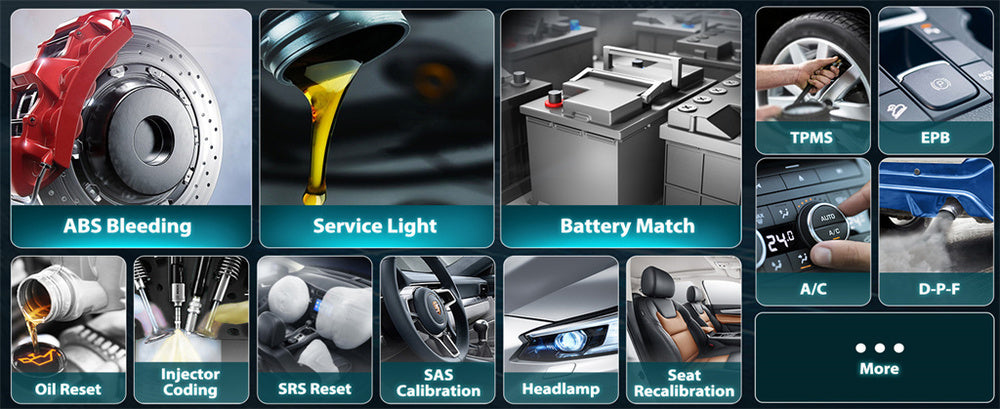


Leave a comment
This site is protected by hCaptcha and the hCaptcha Privacy Policy and Terms of Service apply.