Foxwell always tries to protect our customers' privacy and money, so the Foxwell Verification Code is one of the security methods, it is automatically sent to your registered email. However, we sometimes received the feedback from our customers that they did not receive the verification code somehow. This article is to solve this problem.
Generally, there are two situations for a customer needs the verification code:- To create a Foxwell account for registration.
- Has got a Foxwell account but forgot the password.
1. To the Users Need a New Foxwell Account
If you did not receive a verification code from Foxwell when you registered, there are a few things you can do:
- Please confirm if your email is working properly.
- Please search if it is in the Spam or Junk folder.
- Please click "Send Code" button in the registration page again.
- Please try to register with another email.
- If there is still no verification code gets to you anyway, please send your email address to be registered to support@foxwelldiag.com, we will help you to solve the problem ASAP.
2. To the Users Forgot the Password
If you forgot your password while logging in and did not receive a verification code, please try the following steps:
- Please make sure that your email can receive the email properly.
- Please check your Spam or Junk mail folder.
- Please try to resend the verification code.
- If you still did not receive the verification code, please send your scanner serial number and your Foxwell ID/registered email to support@foxwelldiag.com, we will reset backstage and email a default password to you, so you can change it later when you log into your account.




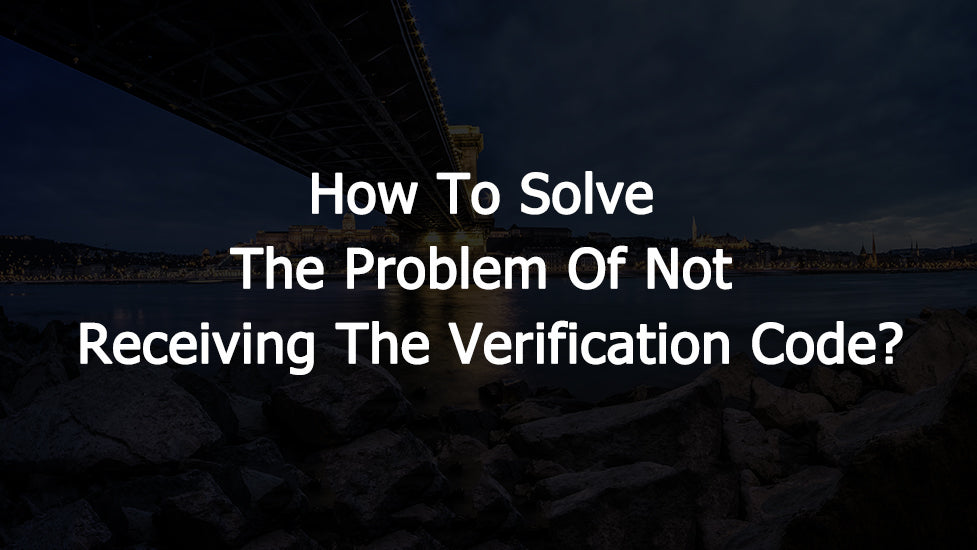
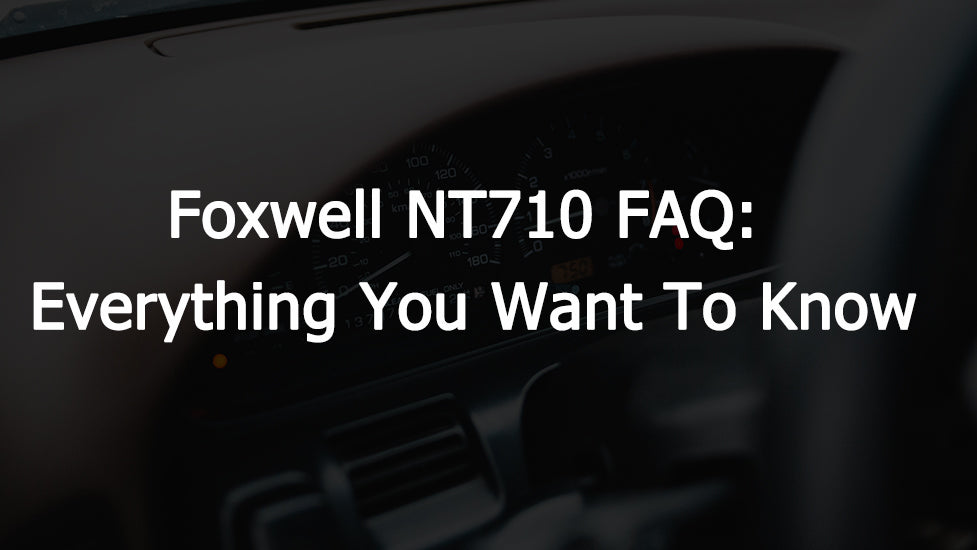

Leave a comment
This site is protected by hCaptcha and the hCaptcha Privacy Policy and Terms of Service apply.