Welcome, fellow car enthusiasts! it's Saturday morning, and you're eager to fix that check engine light that has been bothering you. Your Foxwell NT650 Elite OBD2 scanner is ready.
Still, just when it was about time for action, it simply shut off on you - leaving you perplexed by this frustrating case of OBD2 scanner won't connect and why your scanner just gave out on you - now what? Fear not; don't fret: let's do something about this together by unraveling this mystery together using some fun yet easy-to-follow tips!
Common Reasons Your OBD2 Scanner Won't Work

Mes To start things off, let's address connection issues. Imagine your scanner is an investigator, and the OBD2 port is the scene of crime - here's how they should talk:
Connection Issues
- OBD2 Port Hide-and-Seek: Your scanner won't do its job if it can't locate the OBD2 port, which often plays hide-and-seek behind the dashboard on the driver's side of your car. Need help finding it? Look at your manual as your treasure map.
- Plug It In Correctly: Think of your connection like a handshake: you want it to be firm and complete. Ensure the scanner is completely plugged in; an incomplete or loose connection would be like offering someone an inferior handshake! No one likes that.
- Damage Check: Play detective. Look out for signs of wear on the port or scanner; bent pins or loose sockets could lead to significant communication breakdowns.
Compatibility Issues
Not every scanner gets along with every vehicle--sometimes, they don't click.
- Consider Your Car's Age and Model: If your car was manufactured between 1996 and 2004, then OBD2 compatibility should be checked. While the Foxwell NT650 Elite may work for your specific make and model of car, double-check that everything works before purchasing any OBD2 scanner.
- Scanner Friendship: Scanners may have specific tastes when it comes to choosing car buddies; ensure yours gets along well with your vehicle before selecting it for scanning.
Power Issues
Your scanner requires electricity to function. Otherwise, there will be no party.
- Ignition on: Make sure your car key is set to the "ON" position; some scanners don't wake unless the car is running.
- Battery Check: A low battery could prevent enough power from reaching your scanner - ensure it's not the weak link in this chain!
Software and Firmware Issues
Old software is like using outdated maps--it won't get you anywhere. Here's how you can update your tech:
- Firmware Updates: Look for firmware updates from the Foxwell NT650 Elite scanner, as new updates may fix bugs and compatibility issues with its website updater.
- App Compatibility: If your scanner works with an app on your phone, double-check that both are up-to-date and compatible before proceeding with installation or use.
Vehicle Communication Protocols
Cars speak various languages. Make sure your scanner can understand them:
- Protocol Verification: Check to ensure that your scanner can communicate with the communication protocols used by your car. Typical examples are CAN, ISO9141, KWP2000, and J1850; however, the Foxwell NT650 Elite offers multiple protocols, making it useful as a backup option and to check against.
Troubleshooting Tips
Now, we will get down to business on troubleshooting an OBD2 scanner. Here are a few simple, user-friendly strategies that should get you back on the right path quickly.
Check Connections
Let's ensure your scanner is securely plugged in - although this might seem obvious. Still, this step often ends up being the source of troubleshooting issues.
- Unplug and Re-plug: For best results, unplug your scanner from the OBD2 port for one second before plugging it back in again, ensuring it fits snugly and securely. Sometimes, simply reseating its connection can work wonders!
- Wiggle Test: While your scanner is connected, gently wiggle it. If it seems loose or isn't fully connecting, adjust or check for debris in its port before restarting your vehicle.
Restart Your Vehicle
Sometimes, your car's electronics require a quick reboot; think of it as rebooting a computer when something seems amiss.
- Turn Off the Ignition: Turn your car off completely by taking steps such as taking out your key or turning off the push-button start and waiting one full minute before starting up again. At this time, patience should be applied so all systems power down entirely before driving again.
- Start It Again: Switch your car back on, ensuring the ignition is set to the "ON" position (not accessory mode) so your scanner receives power.
Test on Another Car
If you have access to another vehicle, this step could help pinpoint your issue more precisely.
- Borrow a Car: Another fast way to determine whether your scanner's issue lies within you or with the car is to borrow one from friends or family members and test it there. This allows you to quickly determine whether your scanner needs repair or whether something else needs to be changed on both cars.
- Compare Results: If the scanner works on another car, your OBD2 system could be at fault; otherwise, your scanner could need attention. When none of this works for both, your scanner could be to blame.
Manual Magic
Never underestimate the power of an excellent manual; cars and scanners contain them for good reason!
- Consult Your Car Manual: Look at the section about OBD2. It might contain troubleshooting steps or special notes about your model's quirks. Check Your Scanner's Manual: There may be specific instructions or tips related to your scanner model that you have missed.
Contact a Professional Now
When all else fails, sometimes it is best to call in experts.
- Professional Assistance: Consult a trustworthy mechanic specializing in OBD2 systems to accurately identify more profound issues with your car's OBD2. Having professional assistance at hand will make a real difference when attempting to diagnose OBD2 issues independently.
- Explain the Issue: When taking your car in, explain in as much detail as possible what's happening or not happening with your scanner. Providing as many details as possible will allow them to assist more quickly.

Conclusion
So there it is! These tips should help you troubleshoot why your OBD2 scanner isn't working as intended. Give them a try, and soon enough, you'll be back diagnosing your car like an expert! Happy scanning!
Do you have questions or tips to share? Leave them in a comment below and join the dialogue! Have a safe drive and a happy diagnosis!
FAQs
Why won't my OBD2 scanner connect to my car?
Ensure the ignition is on, check the port for damage, and confirm your car is OBD2 compliant.
Can a blown fuse affect my OBD2 scanner?
Yes, a blown fuse can prevent the OBD2 scanner from connecting. Check and replace any faulty fuses.
Do I need special software for my OBD2 scanner?
Some scanners require specific software. Check the manufacturer's instructions for compatibility details.




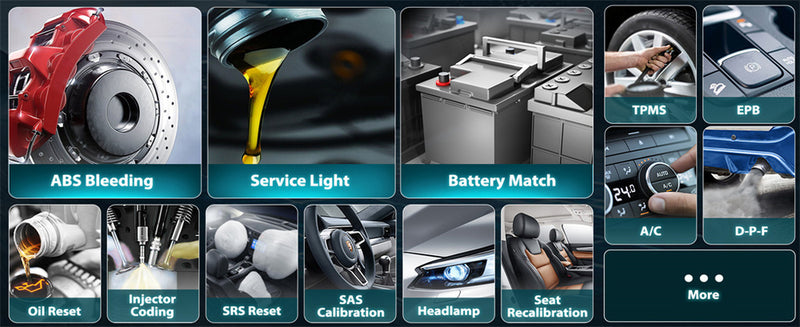
Leave a comment
This site is protected by hCaptcha and the hCaptcha Privacy Policy and Terms of Service apply.