Who Needs an Automotive Scan Tool at Home? Are you wondering: "What is an automotive scanner tool? How do they work? Should I use one at my house?"
These questions and more might arise regarding an automotive obd2 scanner - here is my response: Automotive scan tools are devices designed to connect with a vehicle's Onboard Diagnostics system and perform diagnostic analysis on its onboard diagnostics system. OBD-II ports, often found under the dashboard, allow a vehicle's electronic control units to communicate. OBD-II tools connect via OBD-II port to communicate with these ECUs.
Using them, they can read and clear diagnostic trouble codes, monitor live data streams and diagnose various vehicle issues.
Scan tools offer numerous financial and automotive health advantages worth investigating for home use, from saving you money on diagnostics to real-time insights into your vehicle's health to preventive maintenance that reduces repairs.
According to Mechanic Base and Car Treatments, the growing complexity of vehicles has necessitated their use as diagnostic tools by both professional mechanics and regular drivers alike.
Why You Need an Automotive Scan Tool at Home

Owning a car presents its own set of maintenance challenges. From dealing with unexpected check engine lights to mysterious performance issues, diagnosing problems without the appropriate tools can be frustrating and expensive. Here are several compelling arguments in favour of investing in an automotive scan tool at home:
Save Money on Diagnostics: Professional diagnostic services can be costly. With an at-home scan tool, you can quickly identify issues and potentially avoid expensive trips to the mechanic.
Empowerment and Knowledge: Becoming educated on your car's health allows you to make more informed decisions regarding repairs and maintenance. Once you know exactly what's wrong, you'll feel empowered to discuss issues confidently with your mechanic.
Preventive Maintenance: Regularly using a scan tool is an invaluable way to detect potential issues before they turn into larger issues and extend the lifespan of your vehicle.
Convenience: No appointments or waiting around; with this convenient device, you can diagnose issues when and wherever they arise.
Key Features to Consider in an Automotive Scan Tool
For home use, an easy and comprehensive scan tool should have these features to ensure ease of use:
- Ease of Use: Look for tools with user-friendly interfaces and instructions, especially for beginners. A comprehensive user manual and intuitive navigation features can make a significant difference for first-timers.
- Compatibility: Make sure the scan tool you purchase is compatible with your vehicle's make and model. While modern scan tools typically support a range of vehicles, it's always wise to double-check.
- Real-Time Data Streaming: Live data streaming capabilities can be very beneficial for the accurate diagnosis of vehicle performance issues. Look for tools with this capability, as well as data logging features.
- Code Reading and Clearing: A scan tool's primary function is to read and clear diagnostic trouble codes, so ensure your tool can handle both generic and manufacturer-specific codes.
- Connectivity: Some scan tools connect via Bluetooth or Wi-Fi with smartphones or tablets for increased flexibility and advanced features through specific apps.
- Durability: Select a tool with sturdy materials and design for long-term reliability. A quality build will stand the test of time.
How to Use an Automotive Scan Tool at Home
Operating an automotive scan tool at home is easier than you may realize, thanks to user-friendly brands like Foxwell that make using one easy. Here are the basic steps for getting started:
Connect the Tool:
- Locate your vehicle's OBD-II port.
- Typically found beneath the dashboard.
- Plug in a scan tool securely.
Most modern vehicles feature this port; therefore, most scan tools have connectors that fit seamlessly.
Turn On The Ignition: Start up your vehicle, but do not start the engine immediately; this allows the tool to access its electronic systems without interference from running engine components.
Turn On a Scan Tool: To activate your scanner tool, follow its instructions carefully. Foxwell scan tools feature user-friendly interfaces that guide users through this process and will begin communicating with your vehicle's onboard computer system shortly after.
Navigating the Menu: Use your tool's interface to navigate its menu options, selecting functions such as reading diagnostic trouble codes, viewing live data streams or running specific system tests. Most tools provide intuitive navigation to make this step straightforward.
Interpret Data: Read and understand your tool's diagnostic codes and data, such as one from Foxwell. Most scan tools offer definitions and possible causes for each code, making it easier to understand its nature and cause.
Clear Codes: After addressing any issues, this tool allows you to clear codes and reset your check engine light. This is especially beneficial if you have made repairs that appear to have resolved an issue.
Regular Maintenance Checks: Utilizing your scan tool regularly can help you monitor your vehicle's health and detect minor issues before they develop into more significant issues.
Use an automotive scan tool at home to maintain your vehicle and save on costly diagnostic services. For more detailed instructions and user-friendly tools, visit Foxwell for further assistance.
Tips for Utilizing Automotive Scan Tools at Home
Utilizing an automotive scan tool at home may seem simple, but here are a few helpful hints to make the most of this device:
Read Your User Manual Thoroughly
Before using a scan tool, carefully read its user manual. Each device has specific features and functions; familiarity will allow for efficient usage while helping avoid costly mistakes.
Keep the Engine Off
To ensure maximum effectiveness when connecting a scan tool, ensure the engine is off, but the ignition remains in "On". This allows the tool to communicate directly with the vehicle's onboard computer without interference from its running components.
Keep Your Tool Current
Manufacturers frequently release software updates for scan tools to enhance functionality and compatibility, so it is wise to regularly check for updates to ensure your tool possesses all of the newest features and can accurately diagnose new vehicle models.
Log and Save Diagnostic Data
Many scan tools allow you to log and save diagnostic data about your vehicle's performance over time. This can help identify recurring problems and track repairs' effectiveness. Take advantage of this feature by keeping a record of your vehicle's progress over time.
Understand Codes
Scan tools provide diagnostic trouble codes; understanding their meaning is essential. Use any built-in definitions provided with your tool, as well as online or user manual resources, to interpret these correctly.
Begin With Basic Functions
For beginners to scanning tools, begin with simple functions such as reading and clearing codes before exploring more advanced features such as live data streaming or system diagnostics. Once comfortable with those functions, progress to more sophisticated ones like specific system diagnostics.
Combine with Other Diagnostic Tools
For an even more thorough analysis, combine your scan tool with other diagnostic tools like digital multimeters or thermal imaging cameras for more comprehensive analysis and to detect issues that might not have been seen by just your scanner alone. This can help identify any hidden problems.
Keep Your Tool Clean and Protected
Keep your scan tool in good condition by keeping it clean and storing it safely. Avoid subjecting it to extreme temperatures or moisture, which could compromise its integrity and damage its functioning.
Conduct Regular Scans
Incorporating routine scans can be invaluable in detecting potential issues early and saving yourself from sudden breakdowns and costly repairs.
Join Online Forums and Communities
Participating in online forums and communities can provide additional support and insight. Experienced users often share tips, tricks, and troubleshooting advice, which can prove invaluable when dealing with complex issues.

Conclusion
For any car owner, investing in an accessible automotive scan tool for home use can be an intelligent move. Such devices offer convenience, cost savings, and deeper insight into your vehicle's health—as long as you follow these tips regularly to keep it in top condition and avoid unexpected breakdowns.
Brands like Foxwell, BlueDriver, Autel, and Innova provide reliable options that can help maintain your vehicle effectively—take charge of its maintenance now with a reliable automotive scan tool!
FAQs
What should I look for in a home-use scan tool?
Choose tools with a simple interface, clear instructions, and comprehensive diagnostics.
Can beginners use these scan tools?
Yes, they are designed for ease of use, perfect for DIY enthusiasts.
Are these tools compatible with all cars?
Most are compatible with many models, but check specifications for your car.
Can I use the Foxwell RT100 thermal imager together with my OBD2 scanner?
Absolutely. The Foxwell RT100 thermal imaging camera is designed to complement your diagnostic workflow. While your OBD2 scan tool reads fault codes and data from the vehicle’s ECU, the RT100 visually detects overheating components, electrical shorts, and abnormal temperature patterns in real time.
For example, you can use the RT100 to locate a misfiring cylinder, identify a failing alternator diode, or find a heat buildup near the exhaust or wiring harness — issues that may not trigger an immediate DTC. Combining both tools gives you a clearer and faster picture of what’s really happening under the hood.




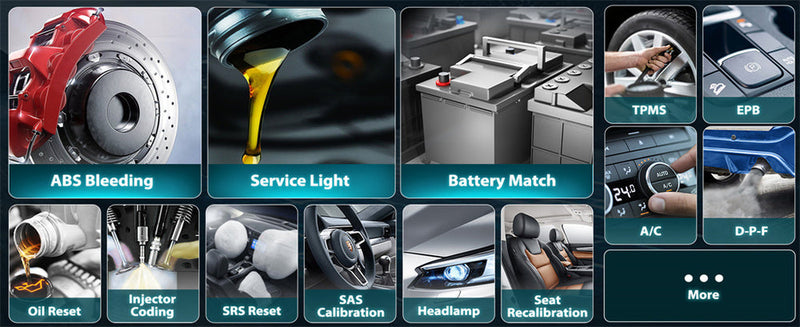

Leave a comment
This site is protected by hCaptcha and the hCaptcha Privacy Policy and Terms of Service apply.